Prepare the Operation Environment
This guide helps you set up an operation environment to install/upgrade CloudPilot AI.
Prerequisites
- Cloud provider account credentials (Access Key/Secret Key)
- Docker or Kubernetes access
- Basic familiarity with command-line operations
Step 1: Launch the Container Environment
Option 1: Docker Environment
Launch a container with all required tools pre-installed:
docker run -it --restart=unless-stopped --name cloudpilotai \
public.ecr.aws/cloudpilotai/installationenv:latest \
bashOption 2: Kubernetes Pod
For environments without Docker:
kubectl run helper --image=public.ecr.aws/cloudpilotai/installationenv:latest \
-it --rm --restart=Never -- /bin/bashStep 2: Configure Cloud Provider Credentials
AWS Configuration
Configure AWS credentials:
aws configureProvide your credentials when prompted:
AWS Access Key ID: <your_access_key>
AWS Secret Access Key: <your_secret_key>
Default region name: us-east-2
Default output format: jsonUpdate kubeconfig for EKS:
mkdir -p ~/.kube
export KUBECONFIG=~/.kube/config
aws eks update-kubeconfig --name <cluster_name> --region us-east-2Verify setup:
aws sts get-caller-identity
kubectl get nodesAlibaba Cloud Configuration
Configure Alibaba Cloud credentials:
aliyun configureFollow the prompts:
Access Key ID: <your_access_key>
Access Key Secret: <your_secret_key>
Default Region ID: cn-shenzhen
Default Output Format: json
Default Language: enSetup kubeconfig for ACK:
mkdir -p ~/.kube
export KUBECONFIG=~/.kube/config
export CLUSTER_NAME=<cluster_name>
export CLUSTER_ID=$(aliyun cs GET /clusters | jq -r --arg CLUSTER_NAME "$CLUSTER_NAME" '.[] | select(.name == $CLUSTER_NAME) | .cluster_id')
aliyun cs GET /k8s/$CLUSTER_ID/user_config | jq -r '.config' > $KUBECONFIGVerify setup:
kubectl get nodesAlternative Setup Using AWS CloudShell
If you don’t have access to a terminal environment for AWS clusters, you can use AWS CloudShell to launch the operational environment. Execute the following command to set up your containerized workspace:
docker run -it --restart=unless-stopped --network host --name cloudpilotai \
-v ~/.kube:/root/.kube/ \
-e AWS_CONTAINER_CREDENTIALS_FULL_URI=http://localhost:1338/latest/meta-data/container/security-credentials \
-e AWS_CONTAINER_AUTHORIZATION_TOKEN="$AWS_CONTAINER_AUTHORIZATION_TOKEN" \
-e AWS_REGION="$AWS_REGION" \
public.ecr.aws/cloudpilotai/installationenv:latest \
bashIt will look like:
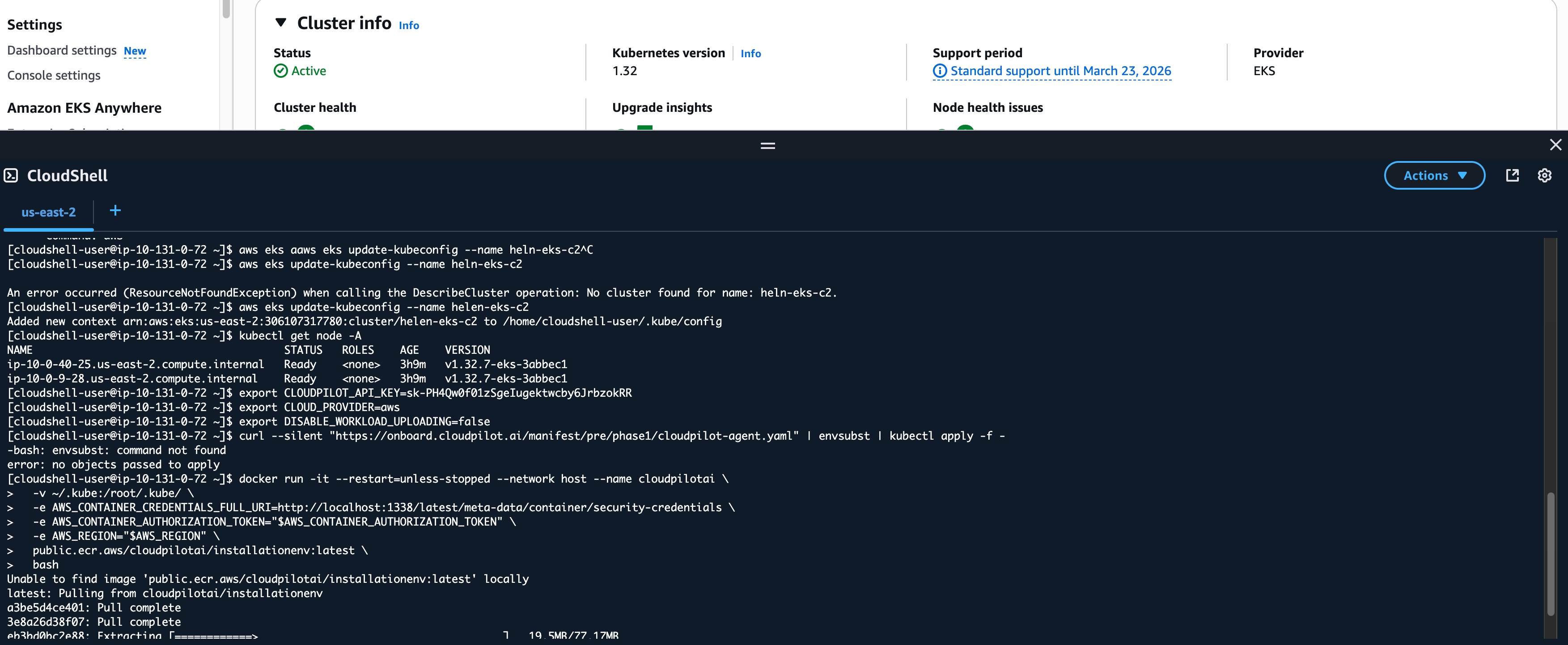
Verify setup:
kubectl get nodesNext Steps
Your environment is now configured and ready for CloudPilot AI installation or upgrade operations.
Last updated on