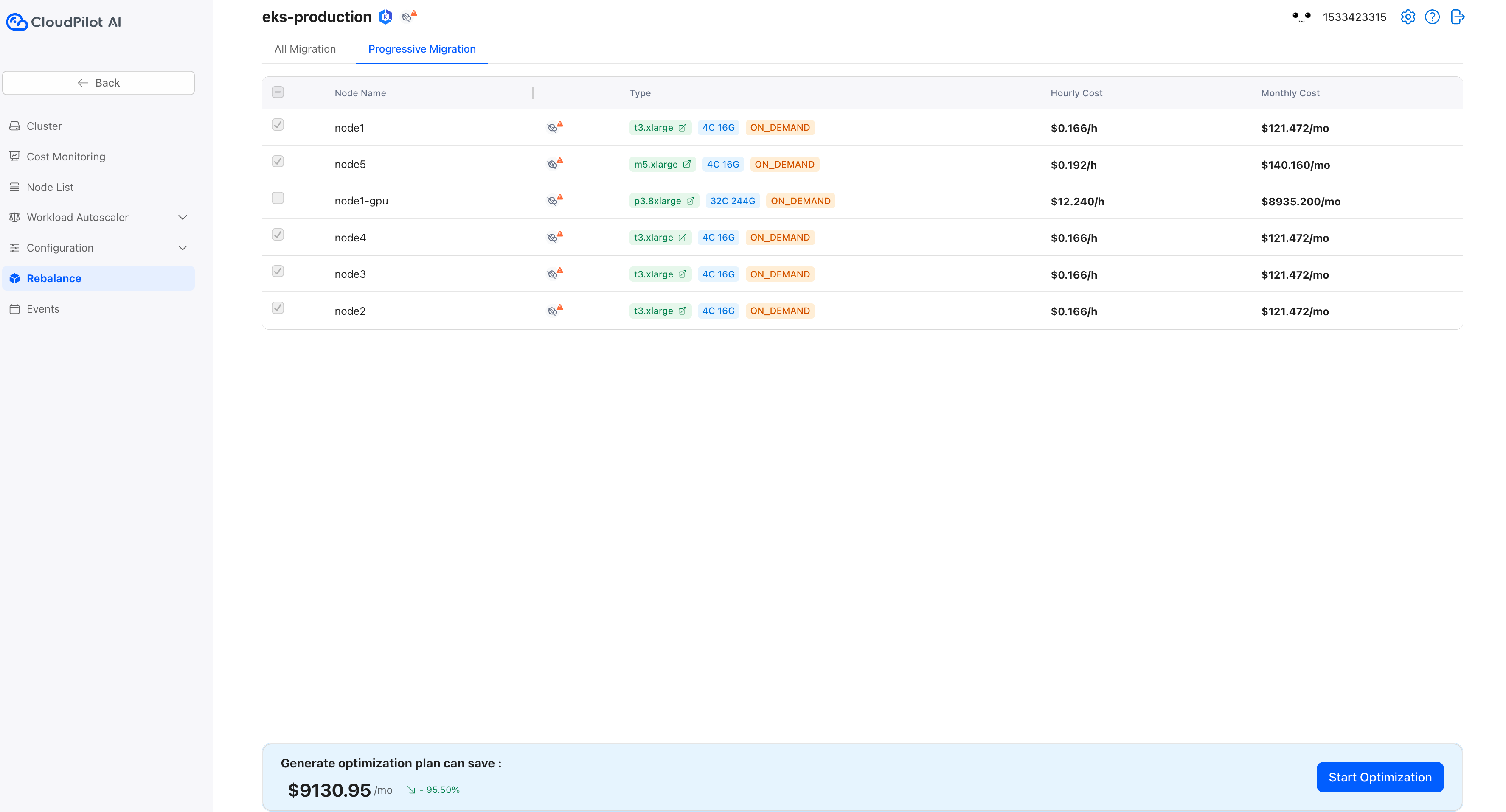Gradual Cluster Optimization
In some scenarios, users may want to keep certain nodes:
- Optimize a few nodes in the cluster first to check for stability and cost savings before optimizing all of them.
- Some nodes are on an annual or monthly subscription, and they have not yet expired. These nodes should be kept until their subscription ends.
- Some nodes are Reserved Instances (RI) or Savings Plan (SP), and the contract has not yet expired. These should also be kept until their contract ends.
-
Reserved Instances (RI): Prepaid instances with significant discounts for a 1- or 3-year commitment to a specific instance type and region.
-
Savings Plan: A flexible commitment-based discount model that applies to various instance types and regions over 1 or 3 years.
By following the steps below, you can selectively optimize only a part of the nodes.
Install CloudPilot AI
Before proceeding, please install CloudPilot AI by following the instructions in the Quickstart guide. However, remember to only execute the first three steps.
Rebalance target nodes
Go to the rebalance page, click Progressive Migration, and select the nodes you want to optimize. The unselected nodes will remain unchanged. Follow these steps:
Start Cluster Optimization
Now, click the Start Optimization button. CloudPilot AI will optimize only the selected nodes. In the end, you’ll see that only the unselected nodes remain unchanged.